Using Technology to Simplify the Graduate Student Experience
Author:Vidhi Patel
In our last issue, we gave you some great recommendations for resources to help you optimize your productivity and stay informed. This issue, we are focusing on using technology to help with other aspects of graduate school that are equally as important: collaboration and mental health.
Collaboration
Benchling is an electronic lab notebook that is free to use for academics. We started using Benchling in our lab last year and it has made our lives so much easier! It is a convenient way to store all of your data in one place, allowing you to easily locate old notes or experiments and to share projects within your lab. Better still, everything is timestamped. Benchling is ideal for molecular biology experiments as it allows you to save DNA sequences, design CRISPR experiments, and pick primers directly in the notebook. One of my favourite features is the shared lab notebook, which we mainly use to store protocols and templates. You can even attach pictures and other files (Excel, GraphPad, etc.) directly into the entries so everything is clean and accessible. Forget flipping through old notebooks trying to decipher someone’s messy handwriting, this electronic lab notebook is a game changer!

2. Toby
Cost: FREE!
Have you ever had to share resources with a colleague and ended up sending a long list of links through email or Teams? Like many tab organizers, Toby is a browser extension that saves and groups tabs. What makes it unique is that it also has a great feature that allows you to share collections of tabs with your colleagues. So, the next time you are working on a group project or trying to share some interesting papers with a lab mate, try sharing with Toby to keep your electronic workspace clean.

3. Trello
Cost: FREE!
Trello is a tool that prides itself in keeping the task, team, and workflow in one place. It is very helpful for organizing large teams and projects. Trello aims to provide a workboard where teams can make lists of tasks that need to be done, are in progress, and are completed. Additional lists can be added as needed and each task in the list can be modified by adding labels, description, checklists, and assigning the task to specific individuals. Trello also allows users to comment on the tasks to update other team members. Lastly, Trello allows users to add one “Power-Up” which is an extension to connect Trello to additional features such as Dropbox, Slack, and Evernote. Trello is very helpful to organize your lab or any collaborative projects.

Mental Health
Cost: FREE!
I recently started using this app after it was recommended by a fellow student and I have been enjoying it so far. It is ideal for busy students who may not have the time to plan their mediation or mindfulness sessions. Smiling Mind has guided meditations for various age groups, and it also has a tracker to see your progress. I would recommend this app to anyone who is looking for an easy mindfulness tool.
2. Audible
Cost: $14.99/ month for 1 credit or a free month trial
As graduate students, we spend much of our day reading and tackling new concepts in our labs and research. As a result, the thought of reading more to relax can be rather daunting. Audible allows you the escape of reading without actually having to do it! After a long day at the computer or lab, we recommend taking a walk and listening to a book to relax. There are thousands of book titles available in all genres; so, whether you prefer neuroscience or true crime, there is something for you! Want to get started? If neuroscience-related books are your jam, we recommend “When Breathe Becomes Air”, an memoir written by neurosurgeon Paul Kalanithi.
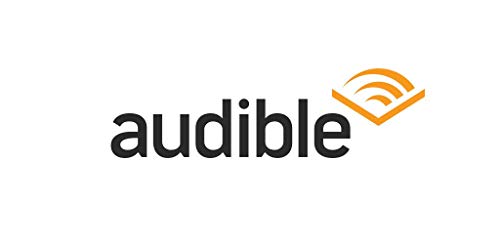
Once again, we hope you find these resources helpful! Please reach out if you have any great technological resources you feel should be featured!