Digital Tools to Help You Survive Graduate School
Author: Salina Edwards
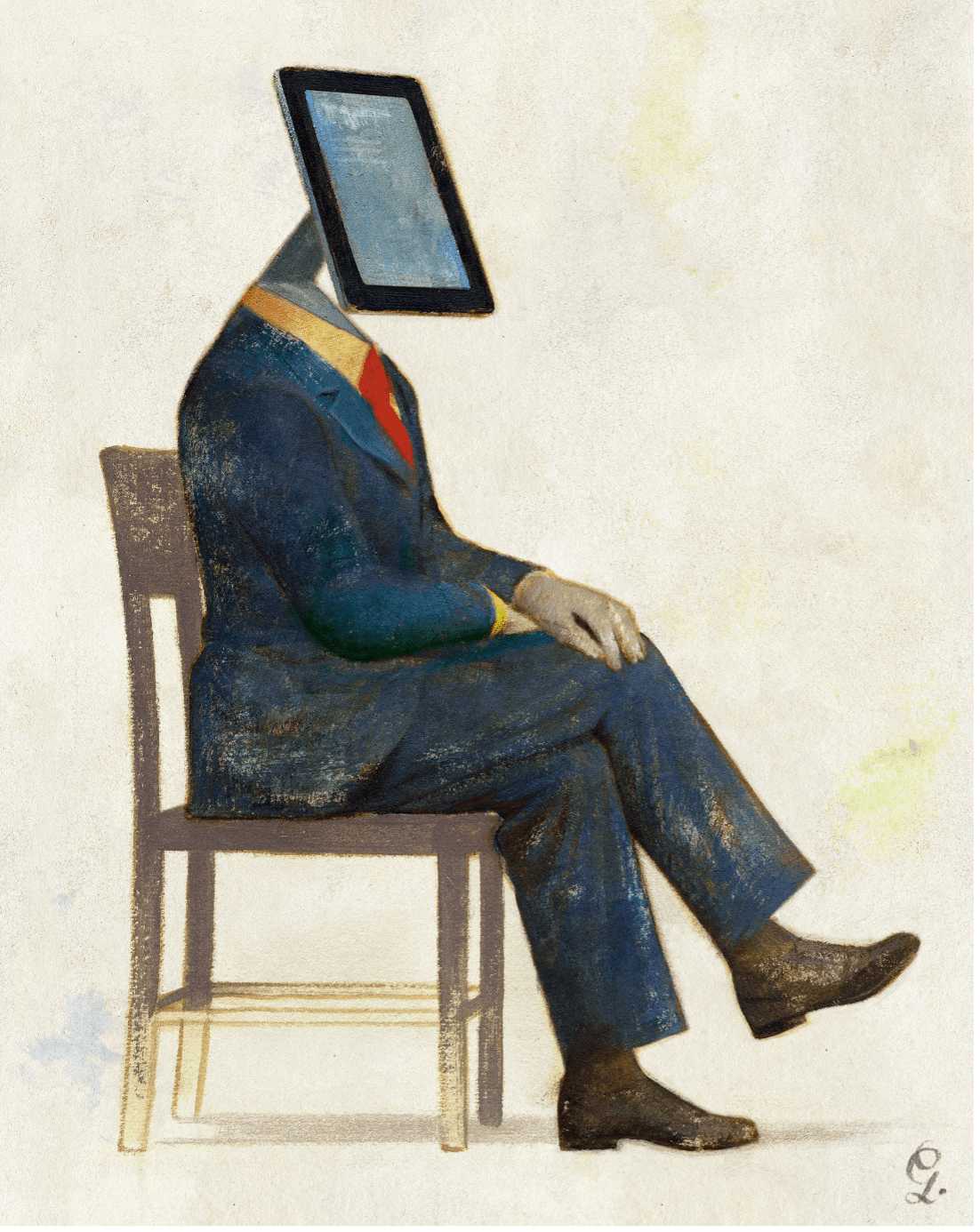
Grad school is hard--you don’t need me to tell you that. However, living in the digital age has many perks that can help you succeed for the next 2-6 years of your life. For starters, we no longer need to sort through thousands of dusty books hidden within rows and rows (and rows) of dark shelves in a library to find a citation. Thankfully, we live in a privileged era where tools like Google Scholar do all the digging for us.
As famed media scholar Marshall McLuhan (1966) once said: “Technologies are extensions of ourselves to increase power and speed.” Learning how to use them efficiently, however, is another challenge. This is why, during my daily hour of procrastination, I scoured the web to bring you the latest and greatest Digital Tools to Help you Survive Grad School.Plus, I’ll include what grad students really care about: the cost.
- Zotero for managing references
- Cost: FREE
- I would not have been able to write my undergraduate thesis without Zotero. Zotero is one of the best tools for organizing literature reviews and building bibliographies, crating in-document citations at the click of a button. And the best part: it’s open-source, meaning it’s unlikely that your citation libraries will ever be jeopardized (an ever-looming risk of some other citation managers, such as Mendeley).
Notion for notetaking
Cost: FREE
If you thought OneNote was an upgrade from filling up your desktop with Word docs, think again. Notion is clean, aesthetic, and has tons of features built into it. You can upload PDFs, create calendars and to-do lists, and best of all, sync it across multiple devices. Notion also has a ton of plugins you can download to personalize your pages and allows you to share with other users for collaboration purposes. I’ve been using Notion since my undergrad and will probably never stop.
Connected for conducting literature reviews
Cost: FREE, but with upgrades ($5 USD / month)
My favourite find thus far. Connected Papers is extremely helpful for building foundational knowledge on a subject. By entering a simple keyword or a full paper title, Connected Papers will build you a web of related work giving you a visual overview of the respective academic field. Each paper comes with a TL;DR (Too Long Didn’t Read), so you know what you’re getting into before spending precious time reading any more than you already have to.
Doodle for booking meetings
Cost: FREE
Doodle is a lifesaver for scheduling group meetings with colleagues, students, or even friends. Life is busy, we get that. Doodle makes finding that perfect time for everyone easy as pie. By sending out a link, other users can input their preferred time, creating a visual graph of the most popular choice.
Calendarly for scheduling
Cost: FREE, but with upgrades ($10 CAD / month)
Calendarly is essentially a scheduling automation platform. But what’s the difference between this and Google Calendar? Calendarly has an auto-completion function for calendar dates. Basically, instead of having to go through the long and gruelling process of manually adding everything to your calendar, simply type something like “extremely important potentially life-altering meeting with my supervisor tomorrow at 3pm,” and the app will add all the details into your calendar instantly. In grad school, time is precious and even the seconds count. This app saves you plenty.
- Cost: $3.99 CAD
Forest is an app that helps you stay focused while planting a virtual tree to build your own forest for each session of study. Plus, the Forest app will plant REAL TREES in REAL FORESTS when users spend coins they earn simply by staying focused!
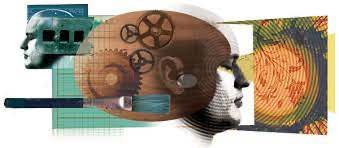
Now that you know all the latest and greatest technologies, grad school should be a breeze. There is no doubt that living in the digital age has vastly changed the life of the academic. If John Milton were alive today, would he have used Audacity to record Paradise Lost instead of relying on his daughters’ trusty transcriptions?
Just how did academics do it in the Analogue Age? Find out in our next issue, where I interview Neuroscience professors to see how they survived grad school, analogue edition.